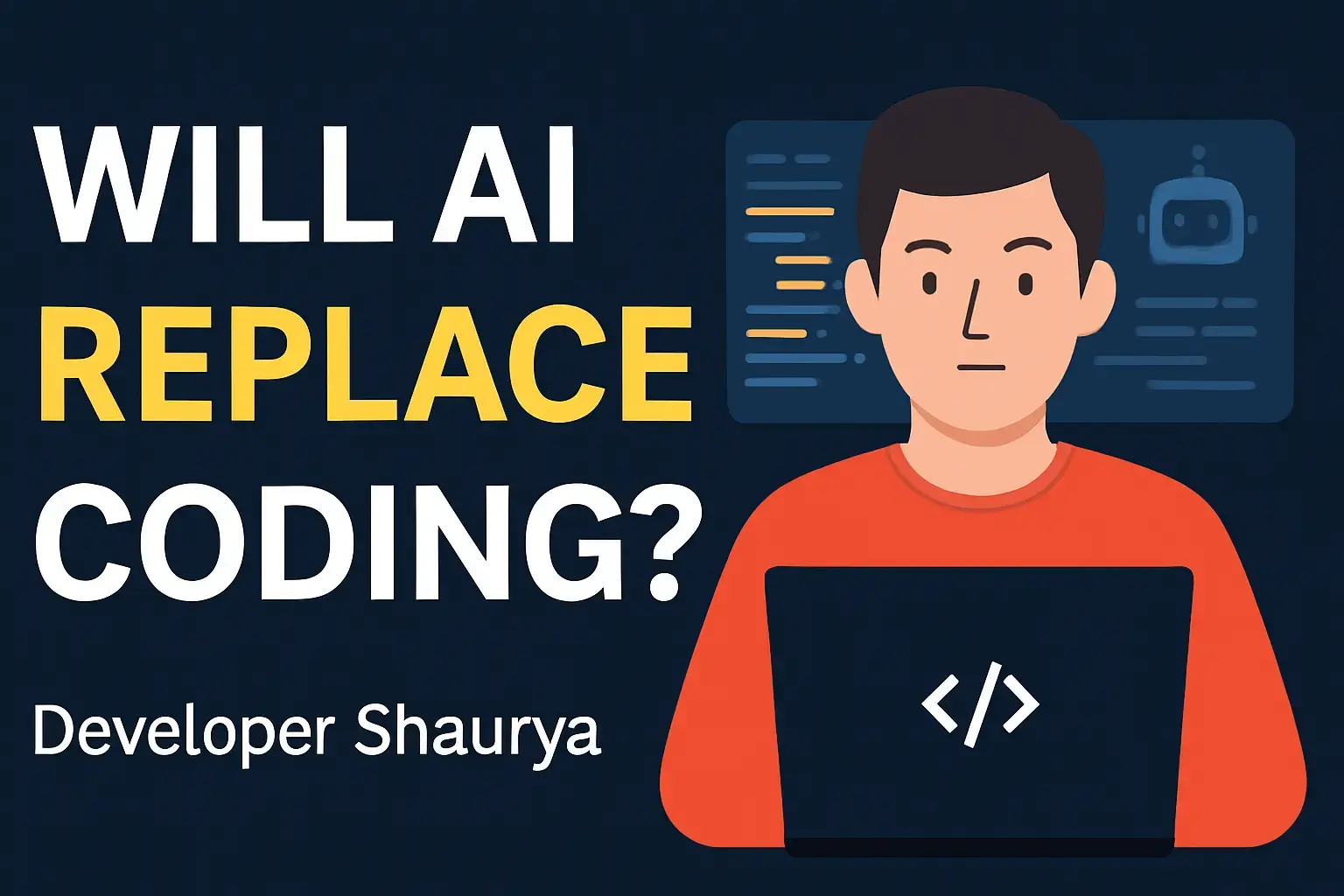Will Coding Be Replaced by AI?
In a world increasingly shaped by artificial intelligence (AI), it’s natural to wonder whether the very act of writing code — the foundation of software and digital innovation — could be replaced by the machines we’re teaching to think. Can AI write code better, faster, and more efficiently than humans? Will developers become obsolete in the coming decades? Or are we heading toward a future where humans and AI collaborate rather than compete?
This blog explores these questions in depth, analyzing how far AI has come in coding, its current limitations, and what the future may hold.
Table of Contents
- Introduction: Why This Question Matters
- What AI Can Already Do in Coding
- The Rise of AI-Powered Code Assistants
- Can AI Replace All Types of Coding?
- The Human Side of Software Development
- Limitations of AI in Replacing Coders
- What the Future Looks Like
- The Role of Humans in an AI-Assisted Future
- Conclusion: Adaptation Over Replacement
1. Introduction: Why This Question Matters
AI is revolutionizing industries across the globe, from healthcare and finance to entertainment and education. With the rise of tools like GitHub Copilot, ChatGPT, and Google Gemini, AI can now generate lines of code, fix bugs, write documentation, and even suggest entire functions. For many, this sparks a scary yet fascinating question:
“If AI can code, do we still need human programmers?”
This question isn’t just theoretical. It touches the heart of millions of people pursuing computer science (i am one of them), working in software development, or learning to code. It also impacts companies investing in automation and innovation. Let’s dive deeper.
2. What AI Can Already Do in Coding
Let’s not underestimate how far AI has come. Today’s AI tools can already do the following:
- Generate Code from Prompts: Tools like ChatGPT or Gemini can create working Python, JavaScript, or Java code just from a plain-English description.
- Debug Code: AI can analyze a piece of code, identify syntax errors, logical mistakes, or performance issues, and suggest fixes.
- Write Tests: AI can automatically generate unit tests and integration tests for software.
- Explain Code: AI tools can explain what a complex function does, making it easier for beginners and non-coders to understand.
- Refactor Code: AI can optimize code for readability, performance, or maintainability.
Real-World Examples:
- GitHub Copilot (by OpenAI and Microsoft) acts as a “pair programmer” that suggests lines or blocks of code in real time inside IDEs like VS Code.
- Replit Ghostwriter helps developers build web apps by interpreting commands like “create a login system” or “add dark mode”.
- Amazon CodeWhisperer helps in writing clean, secure, and efficient code across different programming languages.
With such powerful tools, it’s not surprising that many developers have started to rely on AI as their co-pilot.
3. The Rise of AI-Powered Code Assistants
AI coding assistants are not replacing humans — they are augmenting them. Just as calculators didn’t replace mathematicians, AI tools are helping developers become more productive. This is raising the coding standard. Companies now expecting more from the developers either its fresher, mid-level or senior developer. Now you have to learn more and do more task than a coder was doing before AI.
Benefits of AI Coding Assistants:
- Speed: Write boilerplate code faster.
- Learning Aid: Great for beginners to learn by example.
- Fewer Errors: Catch bugs early.
- Focus on Logic: Developers can spend more time on designing systems and logic rather than syntax.
These assistants are becoming standard in many workflows, just like spell checkers in word processors.
4. Can AI Replace All Types of Coding?
The short answer: No — at least not yet, and not completely.
Let’s break down coding into three major levels:
1. Simple/Boilerplate Code
AI is already very good at this. For example:
- Creating login pages
- Writing REST APIs
- Building basic CRUD (Create, Read, Update, Delete) applications
2. Mid-Level Logic & Business Rules
AI can assist but not fully replace human thought. It can suggest ideas, but developers still need to:
- Understand the business context
- Make architectural decisions
- Handle integration and testing
3. High-Level System Design, Innovation, and Strategy
AI struggles here. It lacks:
- Creativity
- Empathy for users
- Strategic thinking
- Domain-specific judgment
Building a scalable product or inventing a new kind of software still needs the human touch.
5. The Human Side of Software Development
Coding is more than writing syntax — it’s about solving problems. Good developers:
- Talk to stakeholders
- Understand user pain points
- Make ethical decisions
- Collaborate in teams
- Choose trade-offs
- Adapt to change
AI, no matter how advanced, doesn’t understand context like a human. It can mimic intelligence but doesn’t have true comprehension or empathy. And until that happens, the coder’s role remains secure for those who are learning and adapting the trends.
6. Limitations of AI in Replacing Coders
Even though AI can write code, it comes with serious limitations:
1. Lack of Context Awareness
AI doesn’t “know” your project history, business goals, or customer needs unless you feed it explicitly.
2. Security Risks
AI might suggest code that looks right but introduces vulnerabilities (e.g., SQL injection, XSS).
3. Outdated or Biased Data
AI tools are trained on past data. If the training data includes insecure or outdated practices, AI may reproduce them.
4. Creativity and Original Thought
AI doesn’t invent new algorithms or architectures. It reuses known patterns. True innovation still comes from humans.
5. Legal and Ethical Issues
Generated code may infringe on existing software licenses, or carry biases from training data. Who is responsible — the AI or the user?
7. What the Future Looks Like
We’re heading toward a human-AI partnership model rather than total replacement.
Possible Future Scenarios:
1. AI as the Junior Developer
AI handles repetitive tasks, unit tests, boilerplate code — freeing humans for higher-level thinking.
2. Low-Code/No-Code Platforms Rise
Platforms like Bubble, OutSystems, and Appgyver let users build software visually. AI can empower non-coders to participate in development.
3. Code Review and Quality Assurance
AI tools will evolve to automatically review pull requests, enforce style guides, and predict bugs.
4. Autonomous Agents for Code
In the future, AI agents might complete entire micro-tasks: “Build a to-do app in React and connect it to Firebase.” But even then, a human will still guide the system.
8. The Role of Humans in an AI-Assisted Future
Here’s how human coders should adapt to remain relevant:
1. Become Problem-Solvers, Not Typists
Focus on solving real-world problems with code, not just writing syntax.
2. Learn to Work with AI
Treat AI like a tool — use it to improve productivity, but don’t become overly dependent.
3. Focus on Soft Skills
Communication, collaboration, critical thinking, and creativity will become even more valuable.
4. Be Lifelong Learners
AI will change rapidly. Coders must adapt, learn new tools, and explore new domains (e.g., ML, cybersecurity, quantum computing).
9. Conclusion: Adaptation Over Replacement
So, will coding be replaced by AI?
Not entirely.
AI will certainly change how we write code — making it faster, easier, and more accessible. But writing code is only one part of being a developer. The creativity, empathy, logic, and problem-solving that human developers bring to the table cannot be fully replaced by AI anytime soon.
Instead of fearing AI, developers should embrace it as a tool — just like we did with compilers, IDEs, and Stack Overflow.
The future belongs not to the coders who fear AI, but to those who learn to code with AI.
Final Thought:
“AI won’t replace developers. But developers who use AI will replace those who don’t.” – Developer Shaurya
Let this be your call to evolve.
Write down your thoughts in comment box let me know what you are thinking. Do you love this blog after reading. Which one is more fascinating for you in the entire blog.
👉 For more free coding tutorials, visit DeveloperShaurya.com and subscribe to my YouTube channel DeveloperShaurya.
Read my other blogs
- Top 5 Mistakes Beginners Make While Learning to Code (And How to Avoid Them)
- Best Programming Languages to Learn in 2025 (and Why)
- Before You Learn Web Development: The Advice No One Gave Me
- How to Start Coding in 2025: Beginner’s Roadmap
- Why Coding is Important: The Language of the Future
- Are Coding and Programming the Same? – The Complete Truth You Need to Know
- Will Coding Be Replaced by AI?
- C++ Programming: Everything You Need to Know