JavaScript powers the interactive web. Yet, many beginners wonder: How does JavaScript actually run? This guide explains the whole flow. First, you’ll get the big picture. Then, step by step, you’ll learn the parts that matter. Finally, you’ll see practical code examples and a few quick reference tables. I have shared resources along with its link
I wrote this blog as step by step process so, even if you are beginner if you follow this blog and read one by one then by the time you complete this blog. you will have a solid understanding about “How the JavaScript Works” along with its resources to learn more.
Table of Content
- 1. What is JavaScript?
- 2. The Big Picture — How JS Runs (High level)
- 3. JavaScript Engines — The “CPU” for JS
- 4. Execution Model — Single Thread, But Not Stuck
- 5. Event Loop — The Little Scheduler
- 6. Execution Context, Scope, and Hoisting (Beginner-friendly)
- 7. Closures (Simple Explanation)
- 8. Asynchronous Patterns: Callbacks → Promises → async/await
- 9. Browser vs Node.js — Quick Comparison
- 10. Modern JavaScript (ES6+) — What Beginners Should Know
- 11. DevTools and Debugging — Practical Steps
- 12. Common Pitfalls & Best Practices
- 13. Quick Reference Tables
- 14. Where to Go Next (Learning Path)
- 15. Final Notes — Short Summary
1. What is JavaScript?
JavaScript (JS) is a programming language used mainly on the web. First, it runs inside a browser. Next, it can run on servers (Node.js). Finally, JS interacts with web pages to create dynamic behavior — like reacting to clicks, requesting data, and updating the page without refresh.
2. The Big Picture — How JS Runs (High level)
- The browser downloads HTML, CSS, and JavaScript files.
- The browser’s JavaScript engine parses and runs your code.
- Synchronous code runs immediately in the call stack.
- Asynchronous tasks use Web APIs and return via the event loop.
Put simply: JS code → engine → call stack → (if async) Web APIs → callback queue → event loop → back to the stack.
3. JavaScript Engines — The “CPU” for JS
A JavaScript engine reads and executes your code. Popular ones include:
- V8 — Chrome and Node.js.
- SpiderMonkey — Firefox.
- JavaScriptCore (JSC) — Safari.
Engines do three main things:
| Step | What happens | Why it matters |
|---|---|---|
| Parse | Convert code into an AST (Abstract Syntax Tree) | Makes code understandable to the engine |
| Compile | JIT (Just-In-Time) compiles hot code to machine code | Speeds up repeated code |
| Execute | Run the compiled machine code | Produces output and effects |
Note: Engines also run garbage collection. That means they free memory you no longer use.
4. Execution Model — Single Thread, But Not Stuck
JavaScript is single-threaded. This means one thing runs at a time. However, JavaScript still handles many tasks without freezing. How? The answer is the event loop.
Before we explain the event loop, learn the parts that make it work.
Important parts
- Call Stack: Where functions run, one on top of another.
- Web APIs: Browser-provided features like
setTimeout,fetch, and DOM events. - Callback Queue (Macrotask Queue): Where finished async tasks wait (like
setTimeout). - Microtask Queue: Where promise callbacks and
process.nextTick(Node) wait. Microtasks run before macrotasks. - Event Loop: Moves tasks from queues to the call stack when it is empty.
5. Event Loop — The Little Scheduler
Here’s a short example. First, the code:
console.log("Start");
setTimeout(() => {
console.log("Timeout");
}, 0);
Promise.resolve()
.then(() => console.log("Promise"));
console.log("End");
Output order:
Start
End
Promise
Timeout
Why? First, synchronous statements run (Start, End). Next, the resolved promise handler goes to the microtask queue, and runs before any macrotask. Finally, setTimeout callback goes to the macrotask queue and runs last.
In short, microtasks (promises) run before macrotasks (timers), even if the timer is 0ms.
For a deep and friendly dive into the event loop, see Philip Roberts’ talk:
https://www.youtube.com/watch?v=8aGhZQkoFbQ
Also, read MDN’s event loop summary:
https://developer.mozilla.org/en-US/docs/Web/JavaScript/EventLoop
6. Execution Context, Scope, and Hoisting (Beginner-friendly)
When a function runs, the engine creates an execution context. That context contains:
- Variables and arguments
- The
thisvalue - The scope chain
Scope determines where variables are visible. JavaScript has function scope and block scope (let, const).
Hoisting means variable declarations (not initializations) and function declarations are moved to the top of their scope. For example:
console.log(a); // undefined
var a = 5;
With var, declaration is hoisted. But if you use let or const, you get a ReferenceError if you access before declaration.
Transition words: therefore, first, then — always helpful to keep ideas clear.
7. Closures (Simple Explanation)
A closure happens when a function remembers its outer variables. Closures are powerful. Moreover, they let you create private state.
Example:
function makeCounter() {
let count = 0;
return function() {
count += 1;
return count;
}
}
const counter = makeCounter();
console.log(counter()); // 1
console.log(counter()); // 2
Here, the inner function closes over count.
8. Asynchronous Patterns: Callbacks → Promises → async/await
JavaScript has evolved in how we write async code.
Callbacks
This is the old way. For example:
fs.readFile("file.txt", (err, data) => {
if (err) throw err;
console.log(data);
});
Callbacks can lead to nesting and harder code (“callback hell”).
Promises
Promises improve readability.
fetch("/data")
.then(res => res.json())
.then(data => console.log(data))
.catch(err => console.error(err));
async / await
This is the most readable pattern for most cases.
async function load() {
try {
const res = await fetch("/data");
const data = await res.json();
console.log(data);
} catch (err) {
console.error(err);
}
}
load();
Note: await pauses the function, not the thread. Other tasks can still run while awaiting.
9. Browser vs Node.js — Quick Comparison
| Feature | Browser | Node.js |
|---|---|---|
| Primary use | Web pages | Servers & tools |
| Global object | window | global |
| Filesystem access | No | Yes (fs module) |
| Packaging | <script> or bundlers | require/import + npm |
| Web APIs | fetch, DOM, localStorage | fs, http, child processes |
In addition, Node.js uses V8 engine like Chrome. However, Node provides APIs for file systems and networking.
Node docs: https://nodejs.org/en/docs/
MDN JS guide: https://developer.mozilla.org/en-US/docs/Web/JavaScript/Guide
10. Modern JavaScript (ES6+) — What Beginners Should Know
Start with these essentials:
letandconst— replacevar.- Arrow functions — short syntax, lexical
this. - Template strings — easy string interpolation.
- Destructuring — extract values from arrays and objects.
- Modules (
import/export) — split code into files. - Classes — syntactic sugar for prototypes.
- Promises and
async/await— async code made nicer.
These features are widely supported. However, older browsers require transpilation (e.g., Babel) and bundling (webpack, Vite).
11. DevTools and Debugging — Practical Steps
Debugging often beats guessing. Therefore, use the browser devtools.
- Open devtools:
F12or right-click → Inspect. - Use the Console for
console.log()outputs. - Set breakpoints to pause code and inspect variables.
- Profile performance to find slow code.
Also, learn to use console.table() for tabular output. For example:
console.table([{name: "Alice", age: 25}, {name: "Bob", age: 30}]);
12. Common Pitfalls & Best Practices
Pitfalls
==vs===— use===.- Blocking the event loop — avoid long loops or heavy CPU tasks on main thread.
- Mutating state unexpectedly — prefer pure functions when possible.
Best practices
- Use
constby default. Change toletonly if variable needs to change. - Favor
async/awaitfor readability. - Write short functions. They are easier to test and debug.
- Use linters (ESLint) and formatters (Prettier). They save time.
13. Quick Reference Tables
Engine components
| Component | Purpose |
|---|---|
| Parser | Reads code and builds AST |
| Interpreter | Runs bytecode for quick startup |
| JIT Compiler | Compiles hot code to machine code for speed |
| Garbage Collector | Reclaims unused memory |
Async queues (summary)
| Queue | Typical items |
|---|---|
| Microtask | Promises, queueMicrotask |
| Macrotask | setTimeout, setInterval, setImmediate (Node) |
| Rendering | Browser paint/layout tasks (runs between tasks) |
14. Where to Go Next (Learning Path)
- Read MDN JavaScript Guide. (Start here.)
- Practice in the browser console. Write small scripts.
- Learn DOM manipulation: add event listeners and change elements.
- Build a small project: a to-do list or a simple quiz.
- Learn Node.js basics and make a small server.
- Study advanced topics: closures, prototypes, and memory leaks.
Useful links:
- JavaScript Projects Playlists: https://youtube.com/playlist?list=PLED6LhPOSCl0HB5beZTOW_P8Ajf58iz-P&si=YEYj6sZAosNZXVPW
- JavaScript CheatSheet: https://developershaurya.com/cheat-sheets/
- MDN JavaScript Guide: https://developer.mozilla.org/en-US/docs/Web/JavaScript/Guide
- Event Loop (MDN): https://developer.mozilla.org/en-US/docs/Web/JavaScript/EventLoop
- Node.js docs: https://nodejs.org/en/docs/
- ECMAScript spec (official): https://tc39.es/ecma262/
15. Final Notes — Short Summary
- JavaScript runs in engines like V8.
- It is single-threaded but handles async work via the event loop.
- Use promises and
async/awaitto write clean async code. - Learn by doing. Start small and grow your projects.
If you follow this path, then you will understand JavaScript deeply. Moreover, you will write better and faster code.
Checkout My YouTube Channel
Read my other Blogs
- Top 5 Mistakes Beginners Make While Learning to Code (And How to Avoid Them)
- Best Programming Languages to Learn in 2025 (and Why)
- Before You Learn Web Development: The Advice No One Gave Me
- How to Start Coding in 2025: Beginner’s Roadmap
- Why Coding is Important: The Language of the Future
- Are Coding and Programming the Same? – The Complete Truth You Need to Know
- Will Coding Be Replaced by AI?
- C++ Programming: Everything You Need to Know
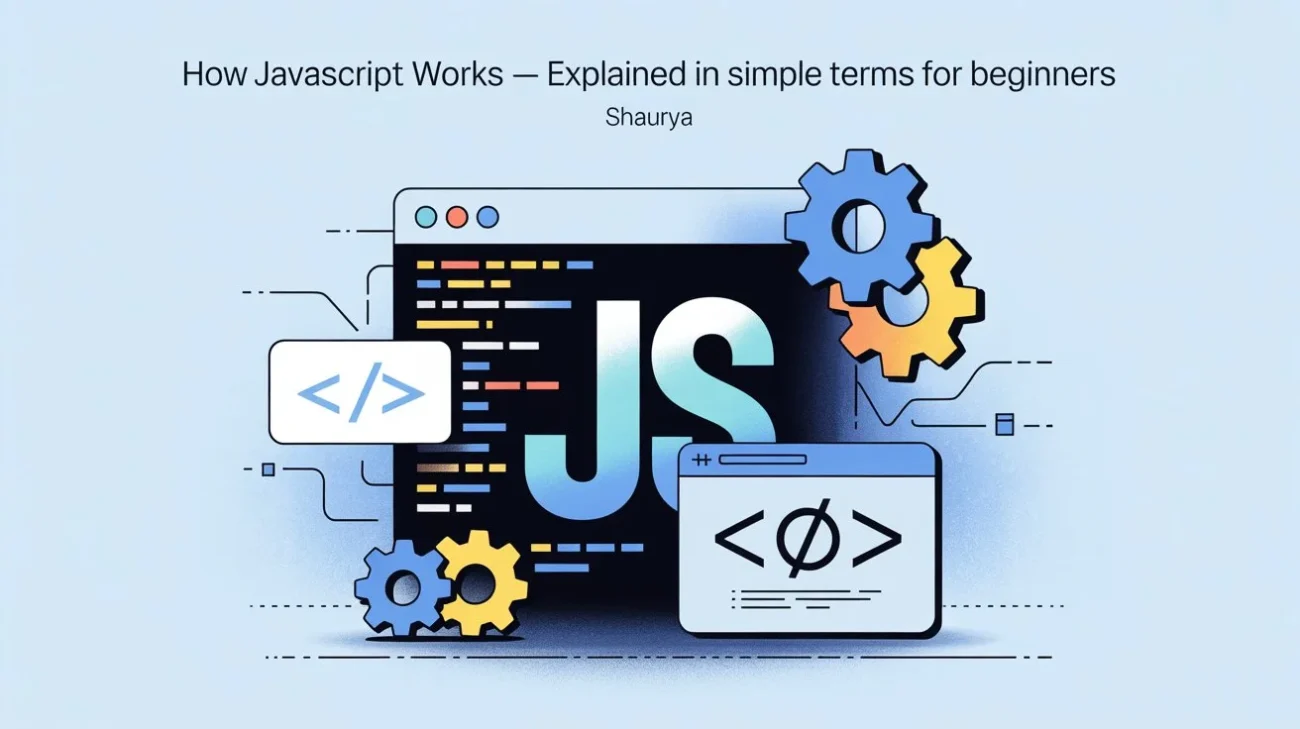
Loving the information on this site, you have done great job on the content.