When you hear the term HTML, you probably think of websites, coding, and web pages. But there’s a part of its name that often confuses beginners — “markup language.” Why not just call it a programming language? Why “markup”?
In this comprehensive guide, we’ll explore what makes HTML a markup language, the history behind it, how it works, and why it’s still the backbone of the web today. By the end, you’ll clearly understand why HTML is not a programming language but a markup language — and why that matters.
1. Understanding the Term “Markup Language”
Before diving into HTML specifically, let’s break down the term markup language.
A markup language is a system for annotating text so that a computer can manipulate and display it in a specific way.
In simple terms, it’s a set of rules and tags that tell your browser how to structure and present information.
Key Features of a Markup Language:
- It focuses on structure, not logic – It describes how content should be organized, not how it should behave.
- Uses tags – Special codes wrapped in
< >that define elements like headings, paragraphs, links, images, and more. - Not executable code – Unlike programming languages (like Python or JavaScript), markup languages do not perform calculations or run algorithms.
Example:
<p>This is a paragraph in HTML.</p>
Here, <p> is a markup tag that tells the browser “display this text as a paragraph.”
2. What is HTML?
HTML stands for:
HyperText Markup Language
- HyperText → Refers to text that contains links to other texts, documents, or resources.
- Markup → The system of tags and annotations that define the structure and presentation of the content.
- Language → A set of rules and syntax understood by computers (specifically, web browsers).
HTML is used to create the structure of web pages. It doesn’t handle logic (like calculations) or design (like colors) — it simply defines the content’s structure.
3. Why HTML is Not a Programming Language
Many beginners mistakenly call HTML a programming language, but it’s not.
Here’s why:
- No decision-making – HTML cannot make choices based on conditions (
if-else). - No loops or calculations – HTML cannot process data or run algorithms.
- No variables or data storage – HTML cannot store or manipulate data on its own.
Instead, HTML tells the browser what to display, not how to think.
For example:
<h1>Hello World</h1>
This tells the browser, “Show this text as a main heading”, but it doesn’t compute anything.
4. The Origin of the Term “Markup”
The term markup comes from traditional publishing.
Before computers, editors marked up manuscripts with annotations — instructions for formatting like bold, italic, or heading. These marks guided typesetters in printing.
When computers entered publishing in the 1960s–70s, computer scientists adopted this idea for structuring electronic documents.
HTML follows the same principle — marking up text with tags to define how it should be displayed.
5. How HTML Works as a Markup Language
HTML uses elements and tags to “mark up” text.
Structure of an HTML Element:
<tagname>Content</tagname>
- Opening tag:
<tagname>→ Marks where the element starts. - Content: The text, image, or other media inside.
- Closing tag:
</tagname>→ Marks where the element ends.
Some tags (like <img> or <br>) are self-closing.
Example:
<h1>Welcome to My Website</h1>
<p>This is an example paragraph.</p>
Here:
<h1>marks the text as the main heading.<p>marks text as a paragraph.
The browser reads these tags and displays the content accordingly.
6. HTML’s Relationship with Other Web Technologies
HTML is just one part of the front-end web stack:
- HTML – Structure of the page.
- CSS (Cascading Style Sheets) – Visual design (colors, fonts, layouts).
- JavaScript – Interactivity and dynamic behavior.
Think of HTML as the bones of a web page, CSS as the skin and makeup, and JavaScript as the muscles that make it move.
Without HTML, there would be no structure for CSS and JavaScript to work on.
7. Real-Life Analogy for HTML as a Markup Language
Imagine you’re building a house:
- HTML = The blueprint (structure of rooms and walls).
- CSS = Interior design (paint colors, furniture style).
- JavaScript = Electrical systems and automation (lights, fans, smart devices).
A blueprint doesn’t run the house — it defines its structure. That’s exactly what HTML does for a website.
8. Why the “Markup” Part is Important
If HTML were a programming language, its main purpose would be to solve problems and perform computations.
Instead, its main role is describing content.
The “markup” part emphasizes:
- Clarity for browsers – HTML tells the browser exactly what type of content it is dealing with.
- Accessibility – Assistive technologies (like screen readers) rely on markup to interpret content.
- SEO benefits – Search engines use HTML tags to understand page structure and relevance.
9. Common HTML Tags That Show Markup in Action
Here are some examples that show why HTML is called a markup language:
| Tag | Purpose | Example |
|---|---|---|
<h1> to <h6> | Headings | <h1>Main Title</h1> |
<p> | Paragraph | <p>This is a paragraph.</p> |
<a> | Link | <a href="https://example.com">Click Here</a> |
<img> | Image | <img src="image.jpg" alt="Description"> |
<ul>, <li> | Lists | <ul><li>Item 1</li></ul> |
Each tag marks up the text so that browsers know how to display it.
10. Benefits of HTML Being a Markup Language
- Simple and easy to learn – Beginners can start building web pages in hours.
- Universal – Works on all browsers and platforms.
- Readable – Even without design, HTML content is understandable.
- Flexible – Can integrate with CSS, JavaScript, and other technologies.
- Future-proof – HTML standards evolve, but the basic markup concept remains.
11. Evolution of HTML
HTML has gone through several versions since its creation by Tim Berners-Lee in 1991.
- HTML 1.0 – Very basic tags.
- HTML 2.0 – Standardized for early websites.
- HTML 3.2 – Introduced tables and more formatting.
- HTML 4.01 – Separated structure (HTML) from style (CSS).
- HTML5 – Current standard with multimedia, semantic tags, and better web app support.
Even with these changes, HTML has always remained a markup language.
12. Semantic HTML: Markup with Meaning
Modern HTML encourages semantic markup — using tags that describe their meaning, not just appearance.
For example:
<header>Website Header</header>
<article>Blog Post Content</article>
<footer>Footer Information</footer>
This makes HTML:
- More accessible (screen readers understand better)
- Better for SEO (search engines know what’s important)
- Easier to maintain (clear structure)
13. Why Calling HTML a Markup Language Still Matters Today
In today’s era of complex JavaScript frameworks and interactive websites, HTML might seem basic — but it’s still the foundation of everything online.
Understanding that HTML is a markup language helps you:
- Focus on structure first, style and behavior later.
- Write clean, semantic code that browsers and search engines love.
- Avoid mixing structure with logic — keeping your code maintainable.
14. Conclusion
HTML is called a markup language because it marks up plain text with tags to define structure and meaning, rather than performing logic or computations. It acts as a blueprint for web pages, telling browsers what to display and how to interpret it.
From its roots in traditional publishing to its role in modern web development, HTML’s purpose has remained the same:
to structure content so it can be displayed and understood on the web.
So next time you open a .html file, remember — you’re not writing a program. You’re marking up content so that browsers, search engines, and users can all understand it.
👉 For more free coding tutorials, visit DeveloperShaurya.com and subscribe to my YouTube channel DeveloperShaurya.
Read my other blogs
- Top 5 Mistakes Beginners Make While Learning to Code (And How to Avoid Them)
- Best Programming Languages to Learn in 2025 (and Why)
- Before You Learn Web Development: The Advice No One Gave Me
- How to Start Coding in 2025: Beginner’s Roadmap
- Why Coding is Important: The Language of the Future
- Are Coding and Programming the Same? – The Complete Truth You Need to Know
- Will Coding Be Replaced by AI?
- C++ Programming: Everything You Need to Know
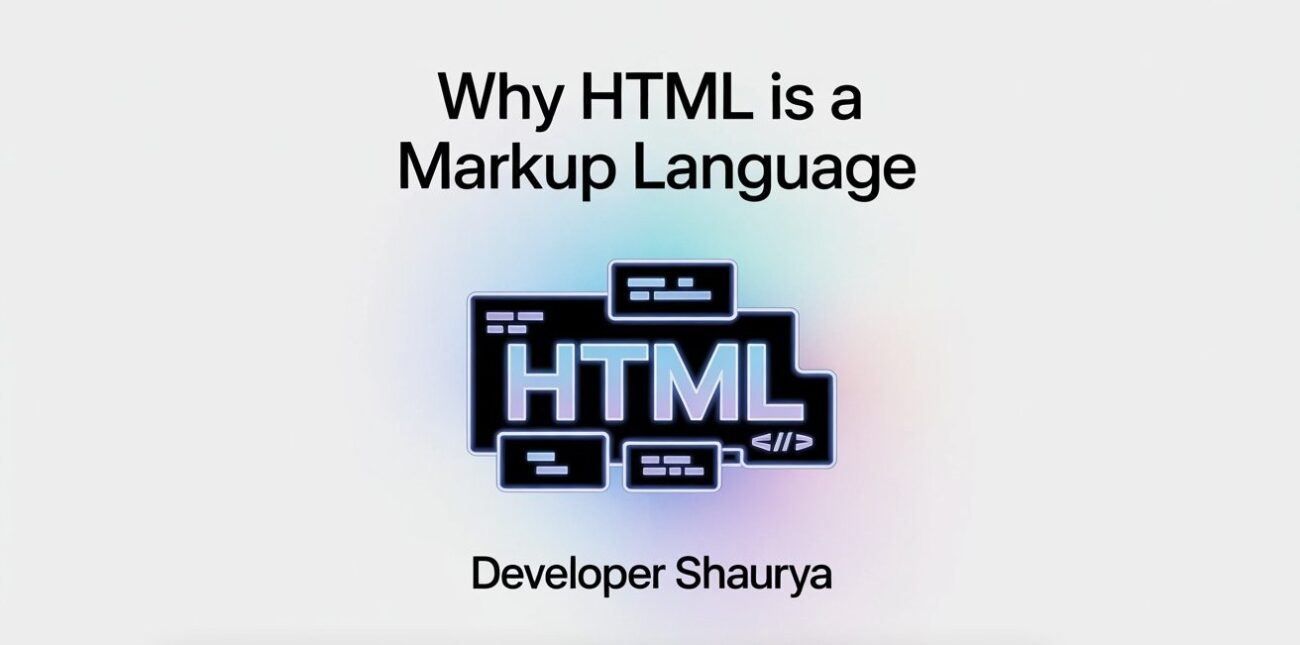
The text has an almost tactile presence. Words and phrases feel tangible, inviting the reader to dwell, touch, and explore meaning both consciously and intuitively.
I truly appreciate your words. Encouragement like this motivates me to keep refining my skills and striving to create stronger work.